In today's fast-paced digital age, the ease of online navigation is paramount. As you surf the web searching for the best microfinance option and delve deep into our platform's numerous offerings, it’s essential to recognize the fundamental tools orchestrating this symphony of convenience and efficiency: cookies - the invisible hand guiding you we employ. These small but essential tools play a significant role in enhancing your user experience. This article seeks to unveil the curtain, providing an in-depth understanding of how cookies function within Loanstar.app, their significance and your control over them.
The Digital memory: what exactly are cookies?
Every time you interact with a website, you leave a trace. Cookies capture these traces, remembering your preferences, actions, and habits. All data collected and stored on the user's device is used for specific purposes and is protected by our Privacy Policy. For instance, if you prefer viewing loan options in English rather than in a different language, cookies ensure this preference remains consistent. Thanks to geolocation, a website can suggest options that are most relevant to the user for their destination. Also, the user does not have to constantly enter authorization data to view individual offers. Imagine having a personal assistant who recalls your last action, preference, or query, creating a seamless future user experience – that's what cookies do.
The essence of cookies at Loanstar.app
Loanstar.app, valuing users' time and satisfaction, integrates cookies for multifaceted reasons:
- Personalized User Experience: Remembering users’ unique preferences, cookies ensure that on return visits, users don’t start from scratch. Instead, they continue from where they left off.
- Data Insights for Enhancement: The platform's continuous improvement hinges on user interaction data. Cookies act as the feedback mechanism, they help us understand user preferences, guiding our strategy in refining content, interfaces, and functionalities.
- Relevant Advertisements: With a clearer user profile in hand, the system curates a set of advertisements that are not just relevant but also timely, ensuring users always see the most suitable ads.
- Operational Excellence: Cookies ensure that Loanstar.app is optimized for diverse devices, browsers, and operating systems. Cookie files capture essential technical information to guarantee consistent, high-quality user experiences irrespective of the access point.
Diving deeper: the different cookie types at Loanstar.app
The Loanstar.app website uses session and persistent cookies, as well as third-party cookies may be used.
- Session Cookies: These are akin to short-term memory. They remember your activities during a single visit, ensuring that you don’t lose data as you navigate different pages. Once you end your browsing session, they disappear.
- Persistent Cookies: The long-term allies, these cookies remember you across multiple sessions. For instance, if you opt to stay logged in or select a specific site setting, these cookies remember your choices, streamlining future visits.
- Third-Party Cookies: Partnerships with analytical, marketing, or additional service providers mean some external cookies get embedded to ensure their features integrate seamlessly into Loanstar.app.
Adjusting cookie settings:
-
Browser configuration:
Using your browser's configuration options, you have the full authority to dictate how cookies operate on your device. By navigating these configurations, you can choose to accept, deny, or remove cookies, and also specify your preferences regarding their functionality. Dive into your browser's "Options" or "Preferences" section to make these adjustments.
-
External solutions:
There are numerous external solutions available, designed to give you a more refined ability to handle cookies across a myriad of websites. These external aids often come in the form of browser add-ons or specialized software, providing in-depth control over cookie behaviors across different sites. By leveraging these utilities, you can elevate the precision of your online experience.
-
Erasing cookies:
If you decide to erase any pre-existing cookies, your browser provides the necessary tools for that. Typically found under the "Browsing History" or "Data Management" section of your browser, you'll find options to remove cookies. However, be mindful that doing so might reset certain saved settings and potentially disrupt the functionality of some web services.
Striking a balance
Cookies undeniably enhance the fluidity of your online activities, but being well-informed about them equips you to sculpt an online experience that’s both personalized and efficient. It's about finding the sweet spot between ensuring your privacy and enjoying the dynamic features of the online world. Remember, that deactivating cookies might reduce some website capabilities and alter the fluidity of your online engagements. Dive into the cookie universe and unlock a spectrum of tailored digital interactions.